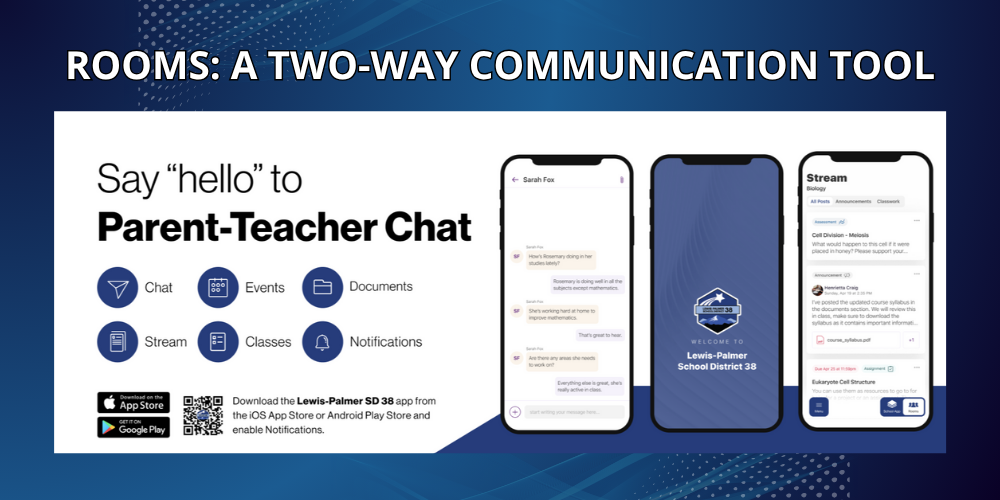Are you a guardian or staff member in D38?
If so, you have probably heard about one of our district’s communication tools, Rooms.
Rooms is a part of the D38 app that supports two-way communication between families, students, and staff. Teachers can post announcements for entire classes, or share messages with smaller groups or individuals. Parents and guardians can also reach out directly to teachers via Rooms.
Think of Rooms as a central hub for all classroom information and a place where you can stay updated on your student’s classes. If you haven’t set up your Rooms account yet, here are a few helpful tips to get started:
Getting Started in Rooms:
Rooms is accessed via the D38 app (not a separate app named Rooms), so if you haven’t downloaded our app yet, that’s your first step. You can find it in the Apple Store under the name of “LPSD38” or Android App Store under the name of “Lewis-Palmer SD 38.”
After installing the app, simply click on the “Rooms” toggle at the bottom to sign in and get started with Rooms. Be sure to use the email address or phone number you have listed in Infinite Campus, the district’s Student Information System.
If you haven’t yet logged into Rooms, you’ll soon receive an email from Thrillshare, along with a text message, to the registered email address and SMS capable phone number in our system. These will have details on setting up your Rooms account. Once your account is set up, all students in your household will be connected by your email/phone number on file, which will allow you to see class information for multiple students all in one place.
We hope your family finds Rooms to be a helpful tool within the D38 app for staying connected with your child’s teachers.
If you have questions on getting started, we invite you to visit our Rooms Support page on the district website for additional guidance and resources. On the Rooms Support page, you will find FAQs, options for support from our vendor Apptegy/Thrillshare, and examples of what using the app looks like.